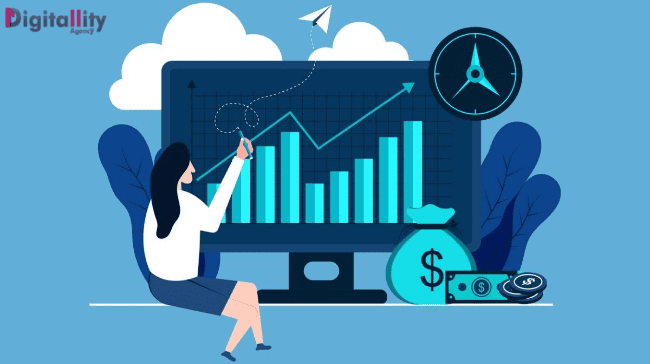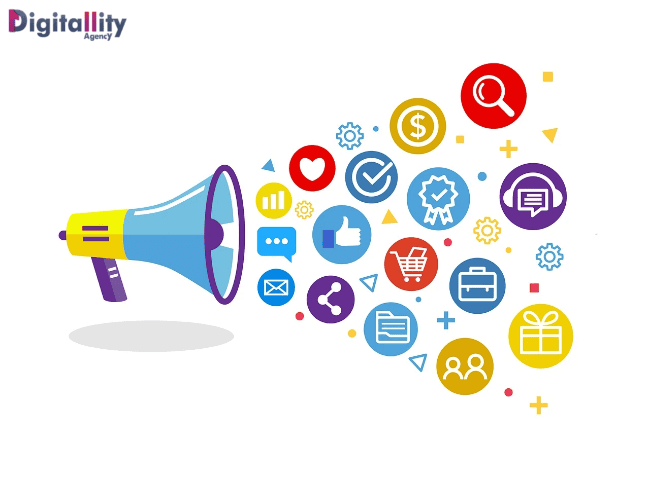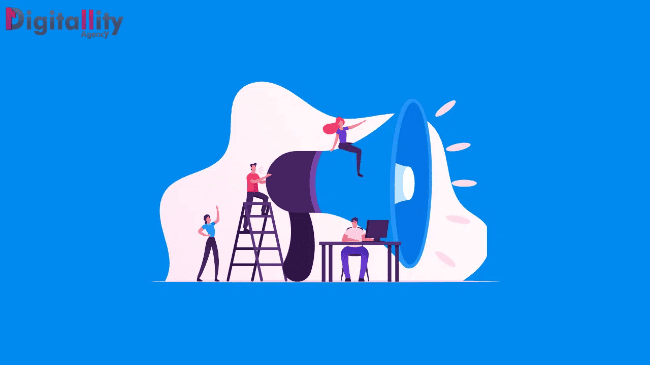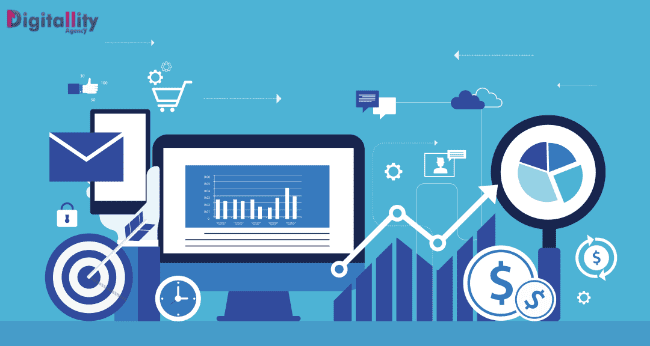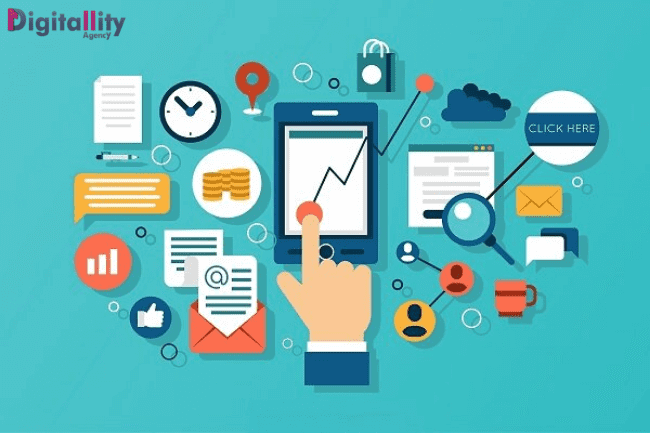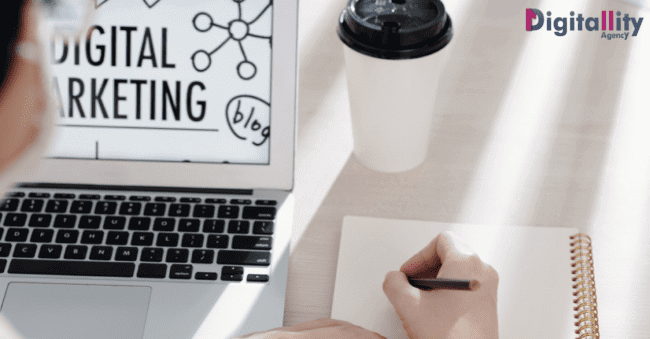Google Ads Campaign When you create an integrated Google Ads campaign, you will be able to promote your product or service on Google browser, websites, videos, mobile apps, maps, shopping lists, and other platforms, you can promote your products and brand strategy And shorten the amount of time you have to invest when creating a Google Ads campaign.
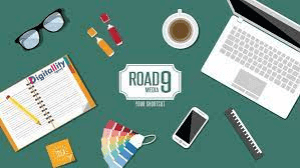
Google Ads Campaign
Google Ads search campaigns are among the most important and popular Types of online advertising.
These campaigns were previously known as Adwords campaigns in the previous version of Google Ads.
Creating a search campaign is pretty simple if you are familiar with the Google Ads board.
But how does one go about creating a Google Search Ads campaign that leads to tangible results?
There are four levels of campaign creation:
Campaign setup options.
Ad group configurations.
Create ads
Then analyze and approve it.
dovetail Stages of developing a Google Ads campaign with campaign levels.
Except for the account level, where campaigns are created and where you control global settings, the work levels are as follows:
Campaign level: You control the campaign name, goals, and budget.
Ad group: It gives you control over your targeting and bids.
Advertising: It gives you control over the final ads users see when they search.
campaign level
Click Follow, followed by the option to customize your campaign.
First, name your campaign. The Google Ads campaign name won't be visible to the end user, but it will be useful for you to identify the campaign within your account, so the product or service you're advertising should be easy to understand and stand out.
In order to stand out, some accounts may have hundreds of campaigns, so it is necessary to maintain a consistent categorization to filter and find all campaigns easily.
The Networks section allows you to select where you want your ad to appear; Its goal is to appear on the Google search engine.
By selecting the search network option, in addition to “Google”, your ads will appear on search partners, which are engines other than “Google”.

Campaign targeting
This section will allow you to define the geographic target and target language for your campaign. Targeting is one of the most important steps in creating an ad campaign.
Geo target: You can select a country, one or more cities, or a geographic region centered around specific geographic points.
Target language: You can specify one or more target languages at the same time, or all languages. The target language is determined by the user's search engine settings, which can be either custom or default.
The audience
You can start refining your campaign objective in this section by adding or excluding specific audiences.
We can skip this step for now because we've seen that keywords are the primary targeting criteria for search campaigns.
Even after the campaign has been launched, all targeting options, including keywords, can be changed.
budget
Enter the average daily amount you'd like to spend, Google will likely spend a little more than your limit on the first day, but will automatically restore itself on the following days.
Ad extensions
You can improve your Quality Score and ad space by adding additional content to your ad using the Ad Extensions section.
You can create the ad extension immediately or later; Don't worry, you can create additional ad information later and link it to the campaign or ad groups you created.
In the end, and through the previous article, we have explained to you in detail how to create a Google Ads campaign, you can take the first step now.
Sources: